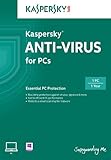Lets face it, sometime or another we all get sick. Whether it’s the rainy day sniffles or a full on flu, everyone has to at some point give our body the things we need to help ourselves get better. Your computer is no different; this complex, opus of technology that we take for granted is subject to bodily woes just as we are. So, in the spirit of cold and flu season here are five ways to keep your computer healthy and in tip-top shape this fall.
1: Boost the Immune System (Antivirus)
This one is a little on the nose but it’s still the perfect way to get started. An antivirus system is a perfect first step towards the overall health of your machine. When looking for good antivirus systems the thing you want to pay the most attention to is updates,updates and updates. Frequent updates more often than not indicate that the software is aware of current threats and ready to act in such a way as to keep your system safe. In today’s world where everyone and their mother can create and spread a virus quickly it’s important to have this software running as a front-line defense to any malicious threats you may encounter (and help minimize spread by containing it and sparing your friends and family). Lots of antivirus software packages also include a browser add-on for added security, if you so choose. Antivirus systems are crucial but just like our immune system, sometimes things make it through, which is why we…
2: Get Medical Insurance (Backup)
No one plans on being sick but when you are it’s always best to be prepared, and the same applies for your computer. With computers becoming a hub for media, memories and everything in between, it’s important to have a reliable plan B. Many different backup software can run quietly in the background, silently storing each file as it is made. Others create monthly (or bi-weekly/weekly) complete disk images of everything on your hard drive allowing easy, quick restores in case of failure. Many more backup software can store to any drive located on your network-meaning you can store the connected backup drive in a closet and not worry about it again. Some of the easiest backup systems are now cloud based backups, such as www.cloudpockets.com, to securely backup your important files online. Backup drives are a perfect last resort but for day-to-day use it never hurts to…
3: Get Some Exercise (Hardware Maintenance)
While you’re stretching your legs on a cool morning (I still don’t know how you run so early, I’ll just wait here sleeping), your computer could use some simple maintenance so it can run smoothly throughout the day. Simple cleaning of the vent of the computer can be done with a damp cloth to prevent buildup of dust that might trap heat within your computer, and connecting the computer to a surge protector will always help. Should you feel comfortable you can open up the computer and (carefully!) lightly dust it or you could even use a can of compressed air to blow the dust away. Bringing it to a computer technician every year or so isn’t a bad idea (or even before that depending on the main use of the system), as they can upgrade parts or change faulty wiring. Most of the time though all you will need is to…
4: Do A Cleanse (Software clean-up)
Exercise is only part of a healthy lifestyle and just like you, your computer needs more than basic external maintenance. De-fragmenting your hard drive is a good general path to faster speeds and is usually automatically done by newer operating systems but may not get a chance to if your system is constantly in use or contains many large files. General disk organization can also go a long way towards making life for you and your computer easier; by deleting old,unused programs and properly sorting existing folders you can help your computer become the model of efficiency it was designed to be. Many different computer organizational software exist for those with much larger systems or without the time to spare. Lastly, when something goes wrong (or you’re worried it might) and you don’t know what to do, the first thing you should do is…
5: Educate Yourself (Know Your System)
Benjamin Franklin once said that “an investment in knowledge pays the best interest”, and ultimately the best way to take care of your computer is to learn more about it. Your computer is the result of generations building knowledge on top of itself in order to create a machine to make your life easier, and it’s honestly an amazing achievement. You don’t have to take a seminar but a few chapters from an eBook or two might go a long way towards a better understanding of your machine. Knowledge really is power and might prevent panic mode when your internet stops working because your eBook made you realize that you don’t have the right network driver (if I had a nickel…).
So when you’re sipping chicken soup this fall under the covers, make sure your computer is fit as a fiddle (even if you aren’t), because sick days are so much better with the internet (for work purposes only of course). Sound off in the comments below and let me know what you do to keep your computer healthy.