Last Saturday was spent in Sidney, on Vancouver Island, setting up a new computer with Windows 8. Much like many complaints you tend to hear about Windows 8, the person didn’t want to use the new Windows 8 interface so we needed a way for Windows 8 to look more like Windows 7.
The solution?
The solution was a free utility called Classic Shell. Classic Shell brings back the Start button with all the menu features you’re familiar with. And, which I like, it puts a menu item on the Start menu to take you back to the Windows 8 interface. I think you should do this once in a while and familiarize yourself with Windows 8 – it’s not going away.
Classic Shell makes Windows 8:

..Look like Windows 7:
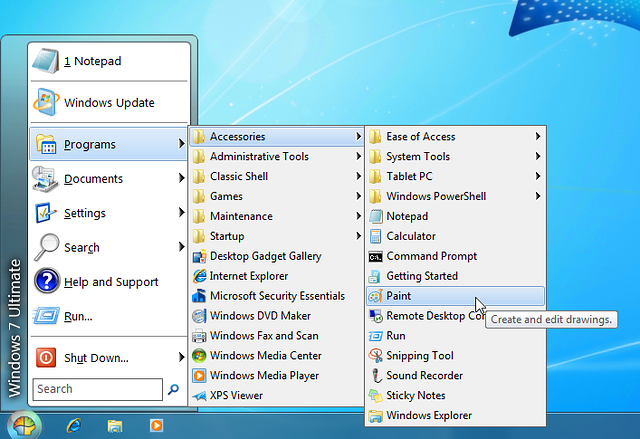
You Have No Choice
Since Windows 8 is the only Windows operating system that’s available right now you’re either stuck with the interface provided or find a work-around. There’s other utilities out there that will do much the same as Classic Shell but for the price (Free) it will get you by until you become more familiar with the Windows 8 look and feel.
…Or have you got a product you’d recommend that does the same thing?


